Functions dumped fleet and resources
The game has two interesting features that significantly facilitate the player's life.dumped resources
To access the harvest resources menu, you have to go to the menu" Fleets " and click [ resources ]
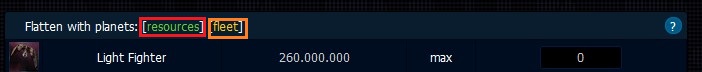
Then you'll see a window with the list of planets, time of flight and by number of available resources.
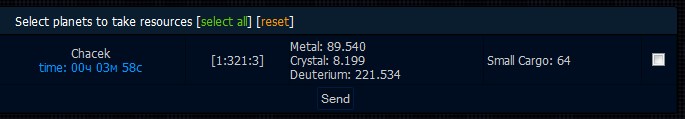
You can select all your planet by clicking on [ select all ], or select each planet individually using checkboxes in the right panel.
Fleets goes with the mission Transport , ie fleet will deliver the resources, and then come back.
this function works only with battle transporters .
dumped fleet
To reach the gather fleet page, you have to on the fleet page and click [ fleets ].
Window does not differ from the window harvest resources.
You can not gather some ships suchs as:
Death Star, Supernova, Avatar, Battleship class ONill, Flying death Collector Dark Matter Mega processor, Superior Transportation, Colony, Spy Probe, Seiver.
Fleets are send with the mission Deploy
