communication
In any game, it is very important to know how to communicate with other players and how to answer it, but it is also important to know who you can ask questions in case of any problem.Here is the message menu
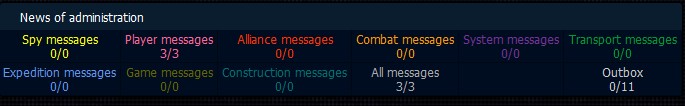
Messages are separated by categories, i don't think i have to give alot of explenations for here.
How to write a letter to any player
To write a letter to any players of the project, you need to click on the icon Posts:
How to write a letter to the administrator
In game there are different types of administrators: Game Administrators , Game Masters . To write them a letter in the message menu, click on the message icon you can find in the galaxy in front of the Administrator nick.
Small tip: be very polite, the Administrators are here to help and to find the best solutions for all. so dont harcelate us
How to write a letter Game Masters
Game Masters - these are people who are selected by the Game Administrators to answer users' questions.
To write a letter to the game masters, do the following:
- the top menu or click the icon on the right:
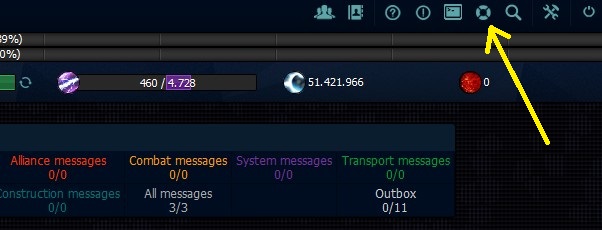
- Click " Create Ticket "
- Select a category, theme, and describe your question / problem.
How to add a person to friends
In this game you should always find a friend friend and now I will tell you how to add a player to your friend list. Adding friends allow you to see whether your friend is online, as well as allow you to protect him from the attack. for example, using the mission powers.
There are two ways to do this:
First: From the menu, Galaxy, click on the icon -
![]()

I colored the icon. Click on it, a window will open, you can choose to complete the form or not and click the send button .
Second: From the Statistics menu, click on the player's nickname, which you want to add them to your friends. The following window opens:
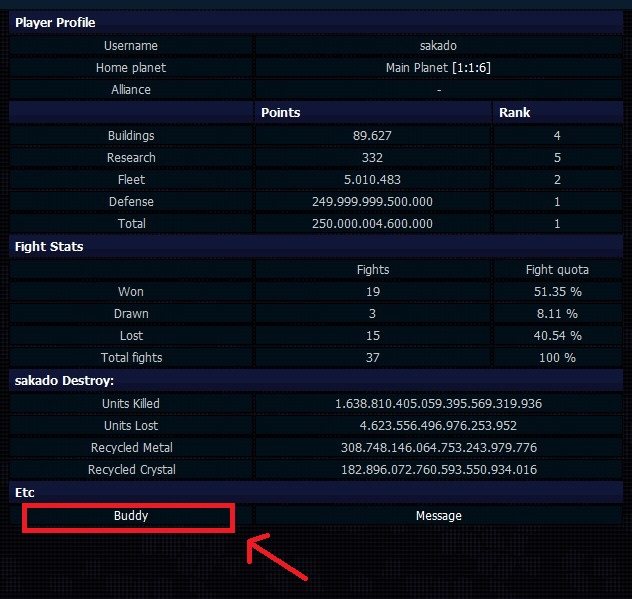
Click on Buddy . About the letter I mentioned, press Send. And the player to who you have sent a buddy request get the following message:
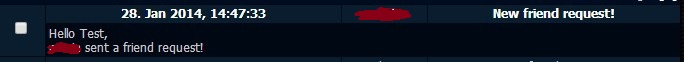
At Friends menu, you will have the following:

